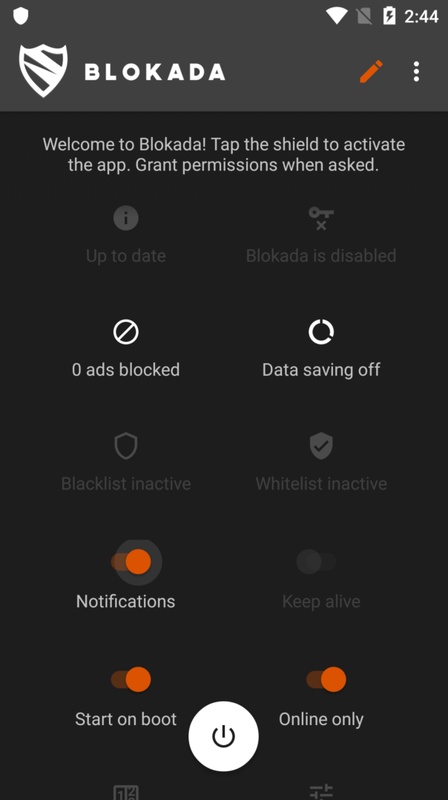Blokada
A powerful ad blocker that stops ads from appearing on websites, videos and anywhere else
- Category Networks
- Program license Free
- Version 22.3.8
- Size 19 MB
- Works under: Android
- Package name org.blokada.origin.alarm
- Program by Blokada
Navigate the internet with peace and silence with Blokada, an efficient ad blocker for Android devices. This application features a user-friendly interface, allowing for swift setup and immediate commencement of ad blocking on your web browser and various apps.
Ad Blocking Capabilities
Blokada stands out due to its capability to block ads not only on the internet but also within apps. This unique feature gives Blokada an edge over its peers. The application is functional irrespective of your connection, whether it is WiFi or a mobile data network.
Open Source Application
Being an open-source application, Blokada guarantees secure adjustment of settings, providing users with the freedom to tailor their experiences. The open-source nature of the software also ensures that the app remains free of charge for all users.
Use and Configuration
Blokada's usability and configuration are straightforward. Users can access the options menu to adjust the ad-blocking settings. A single tap on the button on the app's home screen can enable or disable its features. This feature makes Blokada easy to use and flexible, catering to a wide range of user preferences.
Privacy and Security
In addition to its ad-blocking capabilities, Blokada provides protection against malware and safeguards user privacy by blocking web tracking. This feature ensures users can surf the internet securely without concerns about their personal data being compromised.
Selective Blocking and VPN
Blokada offers users the liberty to select which apps or websites to block ads on, adding to its appeal and versatility. The app also comes with a VPN feature, allowing users to circumvent regional restrictions when connecting to the internet.
Pros
- Efficient ad blocking on browsers and within apps
- Open-source and free for all users
- Easy configuration and usage
- Provides protection against malware
- Preserves user privacy by blocking web tracking
- Allows selective ad blocking
- Includes a VPN feature
Cons
- Requires manual configuration for optimal usage
- VPN service may affect internet speed